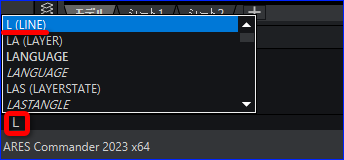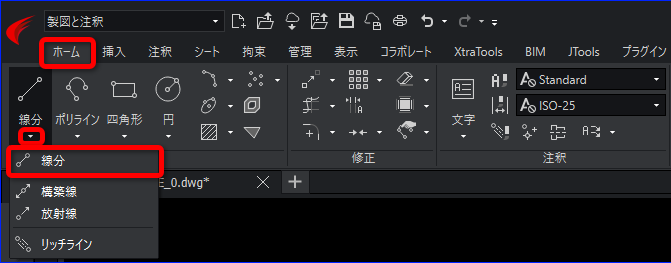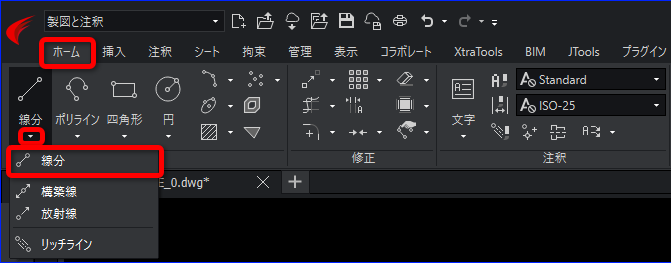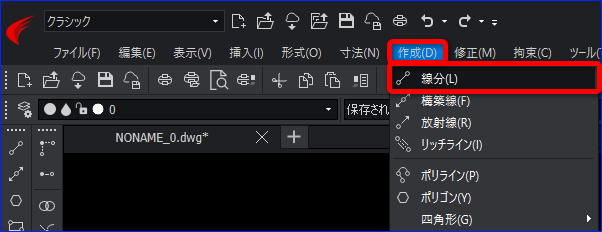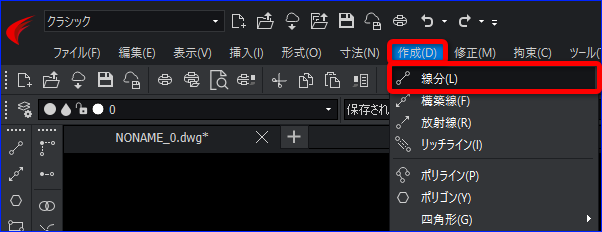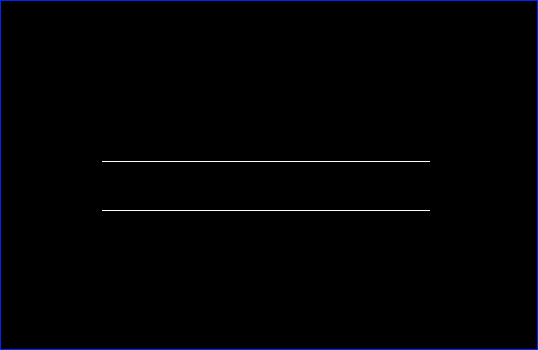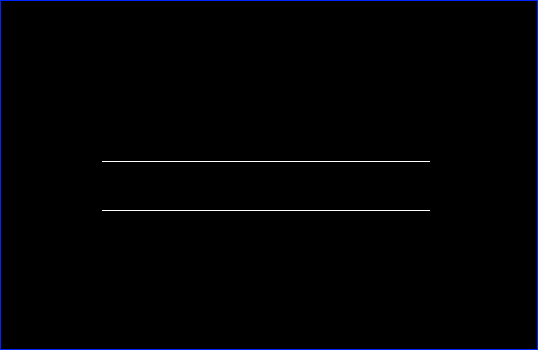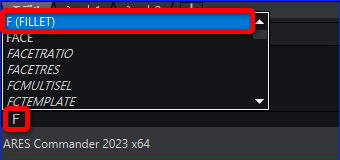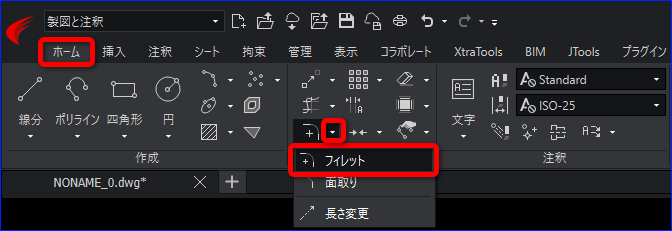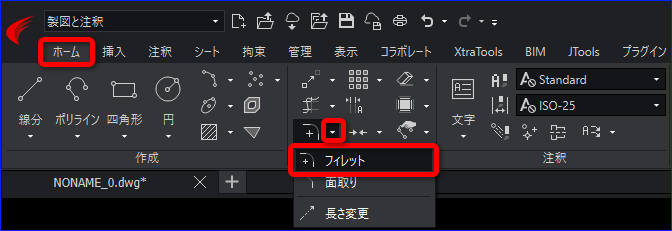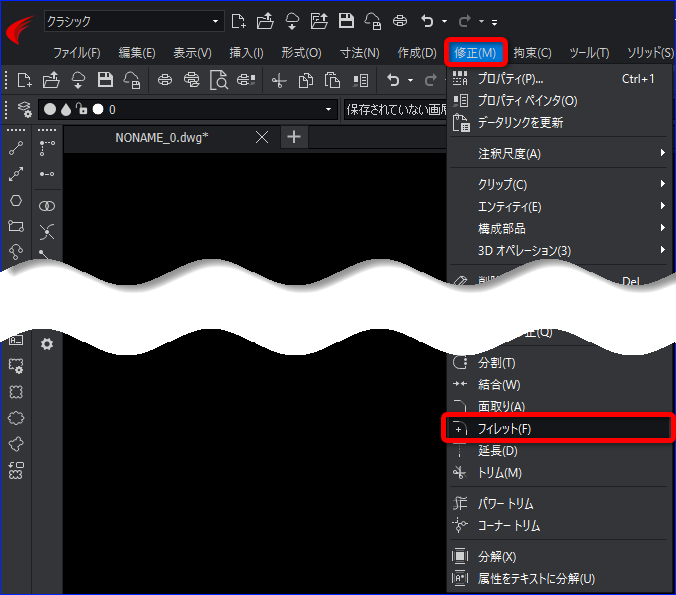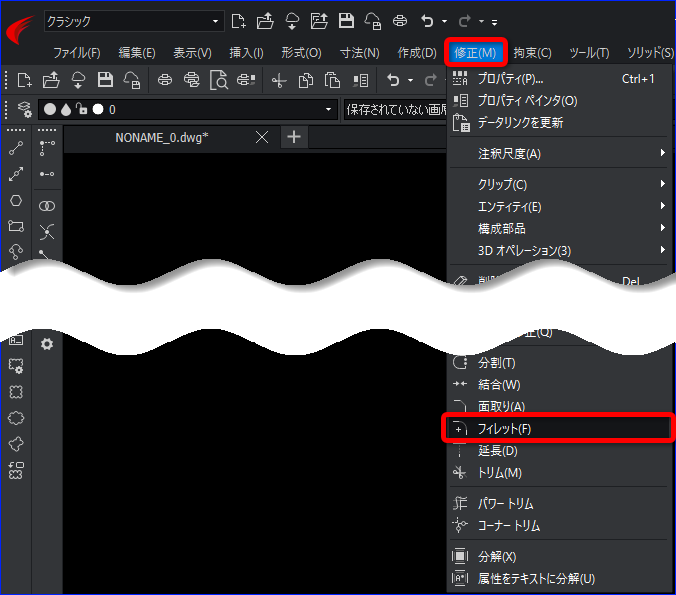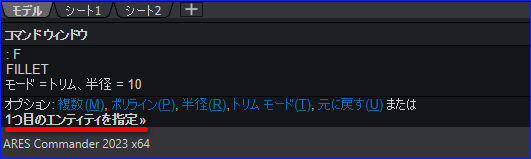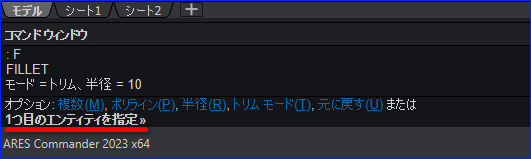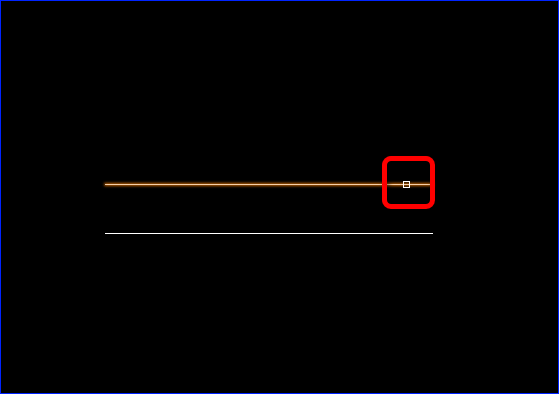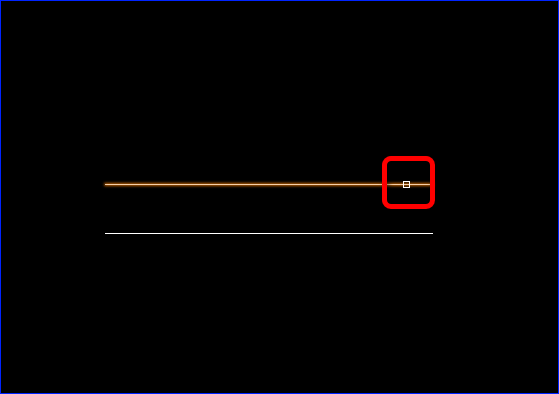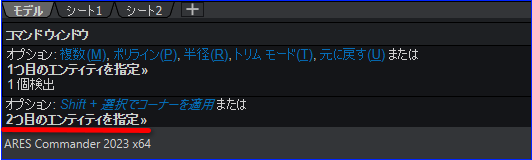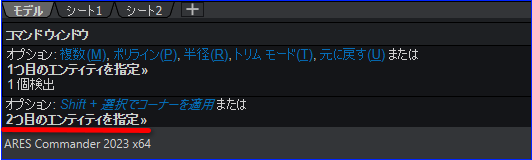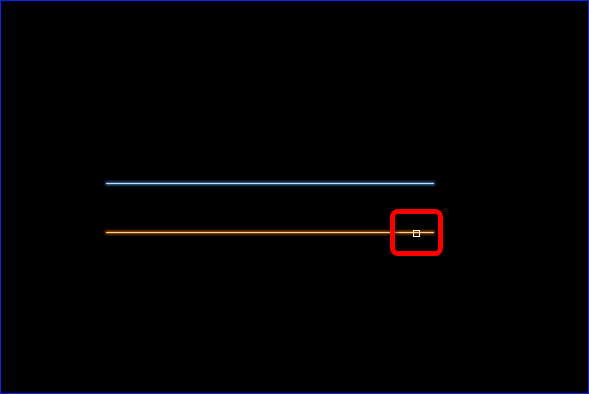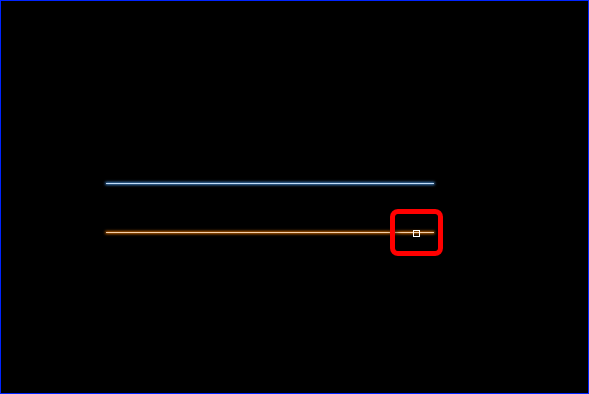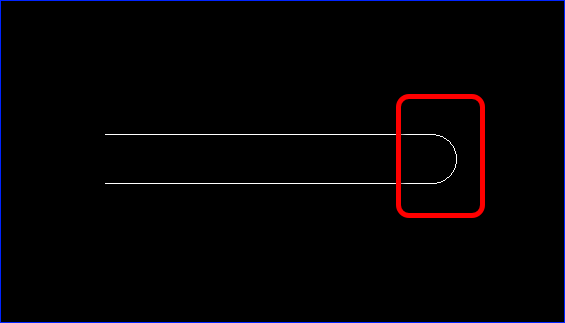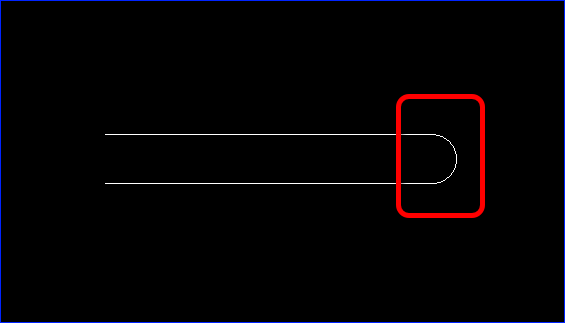...
線分[LINE]コマンドを実行し、平行線を作成します。
※ポリラインで作成された平行線は、円弧が作成できませんので平行線は線分で作成してください。
コマンド:コマンドウィンドウに、[LINE]または[L]と入力し ENTER を押します。
リボン:
メニュー:フィレット[FILLET]コマンドを実行します。
リボン:
メニュー:コマンドウィンドウに「1つ目のエンティティを指定」と表示されますので、平行線のエンティティを1本クリックします。
次に「2つ目のエンティティを指定」と表示されますので、平行線の1つ目と違うエンテティをクリックします。
円弧が作成されます。
| 展開 | ||
|---|---|---|
| ||
FILLET フィレット F 円弧 平行線 円 |